Description
VANITY FEATURES:
Bluetooth SPEAKER:
Equipped with built-in speakers, you can use the mobile phone link to work fashion, sound quality, and strong appeal, giving you different kinds of enjoyment.
SPECIAL FEATURES: USB slot for your phone charging, or for a power bank to provide power for this cosmetic workstation when no electricity is available, or even for a USB hub to expand your USB slot needs.
FULL SCREEN LED MIRROR, DIMMABLE LIGHTS, & LIGHT COLOR CHANGEABLE: Comes with 4 LED lights built in the full-screen mirror instead of bulbs saving space and the light never gets hot, you can adjust the light color as you need between white, warm white, and yellow color by double touch the screen touch; long-pressing the screen touch can adjust the brightness of makeup lighting.
SPACIOUS LAYOUT & EXTRA OUTLET: Open the case to reveal4 storage trays (removable) and other 3 compartments that accommodate all your beauty supplies neatly organized; an extra outlet for your styling tools like a hairdryer or curling iron
Great for salon use, shopping mall display, home and freelance makeup artists, mobile barbering, and dance competition need; wheels with 360° movement for easy transportation
PREMIUM QUALITY & LOOK: case outside uses fire-retardant material to keep your case cool and protect your cosmetics, sturdy aluminum frame, reinforced corner, MDF exterior, and PU interior make this makeup case last for years; widely used in fashion runway as a temporary makeup station, and beauty travel luggage
User guide for led & Bluetooth
- Unlatching the two locks on the door & open the case cover. Check if a power cord is available inside the case.
- Connect the 3-pin plug at one end of the power cord with the plug socket located inside the case, and the 3-prong attachment plug at another end of the power cord with the power outlet.
- After connecting, the led screen will reveal “Bluetooth mode” turn on the Bluetooth on your phone, search “glad case” and connect it.
- Turn on your music player to play music; the music volume can be adjusted with your phone.
- If you want to connect with the power bank, connect the circular plug of the USB to the power bank.
- Click the touch switch to turn on the lights & you can adjust the brightness and color by pressing the touch switch. There are three colors of LED — white, yellow, and warm white. Click the switch twice quickly can change the color; keep pressing the switch can adjust the brightness.
- Unplug the power supply, unplug the 3-pin plug at one end of the power cord, put the power cord inside the case, close the door and latch it after use.

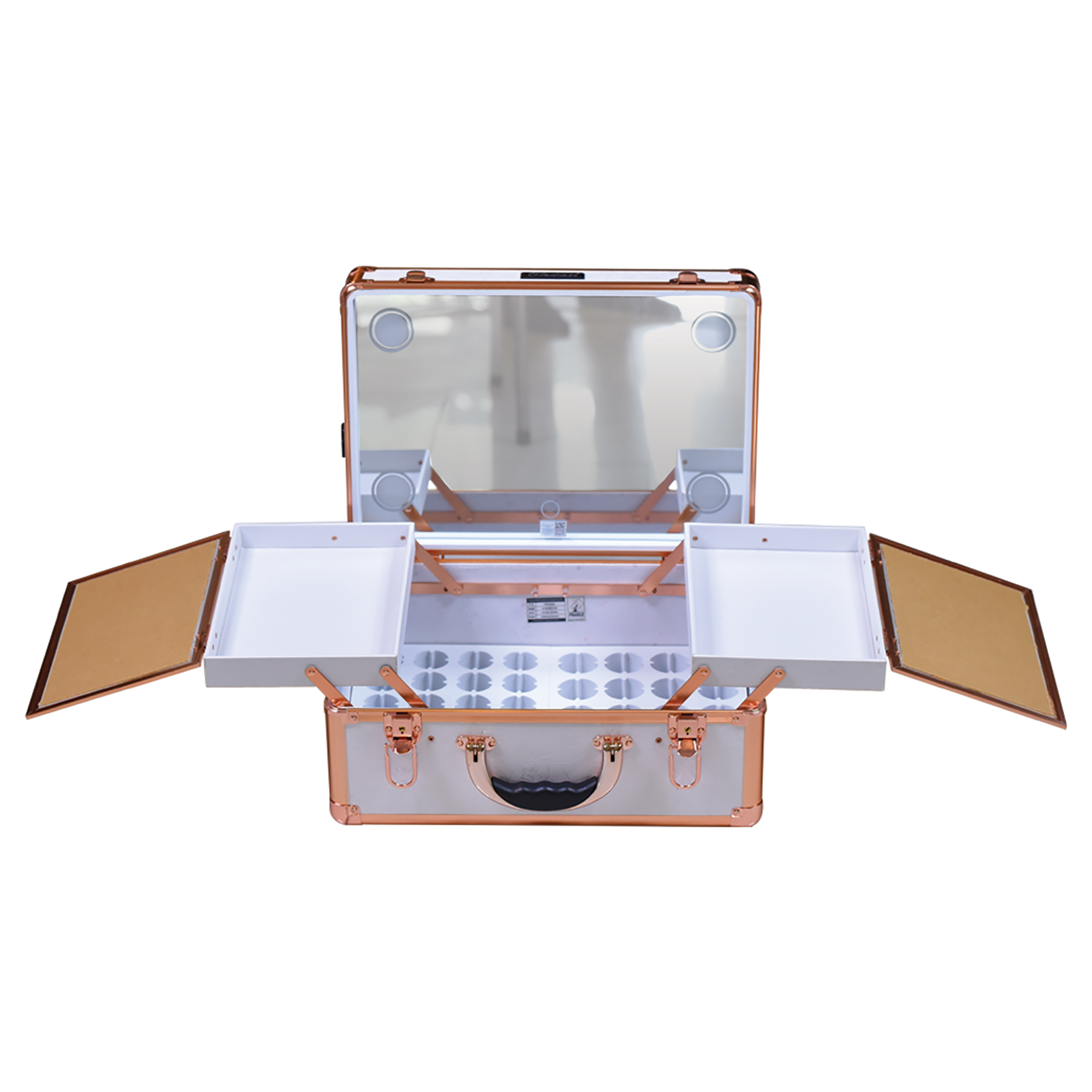



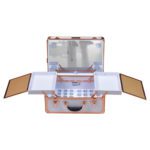



















 Chairs
Chairs Manicure & Pedicure Sofas
Manicure & Pedicure Sofas Mirrors
Mirrors Spa & Facial Bed
Spa & Facial Bed Nail Stations
Nail Stations Wash Units
Wash Units Stools
Stools Trolleys
Trolleys Reception Furniture
Reception Furniture
 Beauty Machines
Beauty Machines Facial & Hair Steamers
Facial & Hair Steamers Hair Styling Tools
Hair Styling Tools Lamps & Magnifiers
Lamps & Magnifiers Sterilizers & Towel Warmers
Sterilizers & Towel Warmers Wax & Paraffin Heaters
Wax & Paraffin Heaters
 Intimo Warm Wax
Intimo Warm Wax Meraki Hard Wax
Meraki Hard Wax Aroma Spa
Aroma Spa
 Keune Care
Keune Care Keune Color
Keune Color Keune Style
Keune Style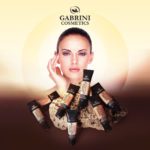
 All Range
All Range Blushers
Blushers Eye
Eye Face
Face Lip
Lip Nail
Nail
 All Accessories
All Accessories Beauty & Hair Accessories
Beauty & Hair Accessories Eyelash Extensions
Eyelash Extensions Nail Accessories
Nail Accessories Salon Wear
Salon Wear Travel Vanities & Bags
Travel Vanities & Bags