Description
PRIOR TO FIRST USE
- Press remove the battery cover on the underside of the appliance,
- Insert 2xCR2032 batteries make sure that the batteries are correctly inserted, since incorrectly inserted batteries may damage that appliance! See the diagram on the battery cover,
- Replace the cover,
- Choose the unit “lb “o ” g” with the switcher on the back of the appliance.
USE
- Place the appliance on a level surface.
- Switch the appliance on by pressing the “ON/OFF” button, wait until 0.0 displays.
- Place the object you wish to weigh on the weighing platform.
- Wait until the display is stable, and read the weight on the display.
- Use the tare function of the appliance to weigh several consecutive objects in the following manner:
- place the object you wish to weigh on the weighing platform.
- Place the first object (e.g. a bowl).on the weighing platform. lf desired, note the weight of the object before proceeding.
- Press the “TARE” button once to reset the weight. The weight of the first object will now be displayed as zero, even though it remains on the weighing platform.
- Place the next object on the weighing platform (e.g. by pouring an ingredient into the bowl) and read the weight when the display is stable. Only the weight of the ingredients in the bowl will be displayed.
- repeat step 2 and 3 as required, if you wish to add more ingredients.
- The appliance automatically switches off after 30 seconds out of activity.











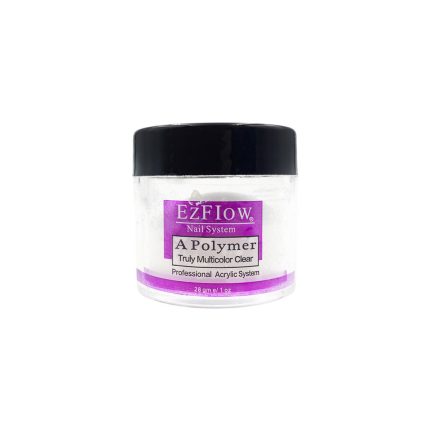











 Chairs
Chairs Manicure & Pedicure Sofas
Manicure & Pedicure Sofas Mirrors
Mirrors Spa & Facial Bed
Spa & Facial Bed Nail Stations
Nail Stations Wash Units
Wash Units Stools
Stools Trolleys
Trolleys Reception Furniture
Reception Furniture
 Beauty Machines
Beauty Machines Facial & Hair Steamers
Facial & Hair Steamers Hair Styling Tools
Hair Styling Tools Lamps & Magnifiers
Lamps & Magnifiers Sterilizers & Towel Warmers
Sterilizers & Towel Warmers Wax & Paraffin Heaters
Wax & Paraffin Heaters
 Intimo Warm Wax
Intimo Warm Wax Meraki Hard Wax
Meraki Hard Wax Aroma Spa
Aroma Spa
 Keune Care
Keune Care Keune Color
Keune Color Keune Style
Keune Style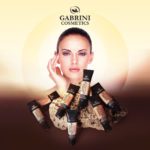
 All Range
All Range Blushers
Blushers Eye
Eye Face
Face Lip
Lip Nail
Nail
 All Accessories
All Accessories Beauty & Hair Accessories
Beauty & Hair Accessories Eyelash Extensions
Eyelash Extensions Nail Accessories
Nail Accessories Salon Wear
Salon Wear Travel Vanities & Bags
Travel Vanities & Bags